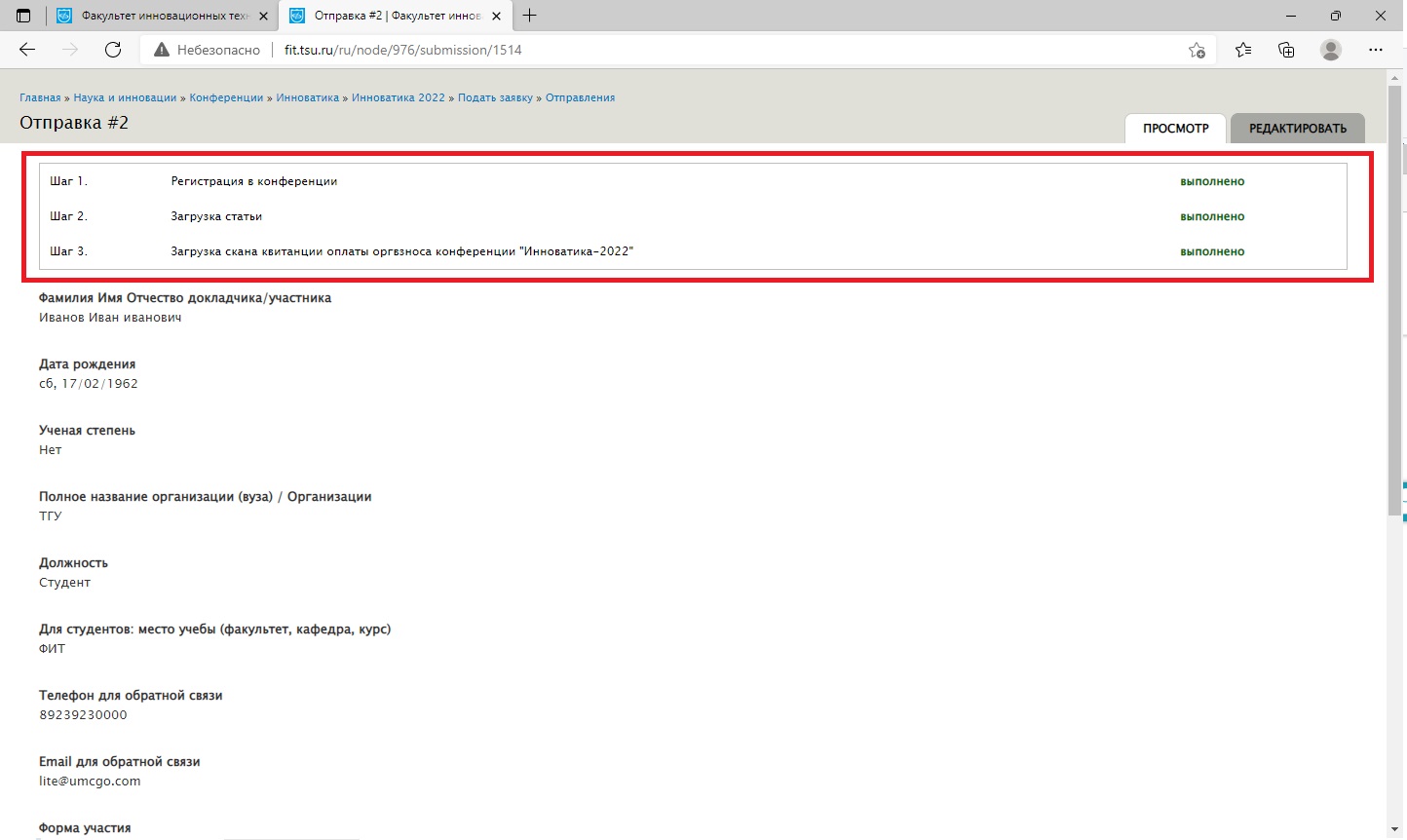To submit an application / report for participation in the XVIII International School-Conference of students, graduate students, young scientists "Innovation-2022", you must register on the website of the Faculty of Innovative Technologies to receive a personal account. In the future, you can use your account to participate in other conferences and events held by the Faculty of Innovative Technologies of TSU.
How to register and get an account on the website of the Faculty of Innovative Technologies?
To register on the website of the Faculty of Innovative Technologies, you must follow the Registration link.
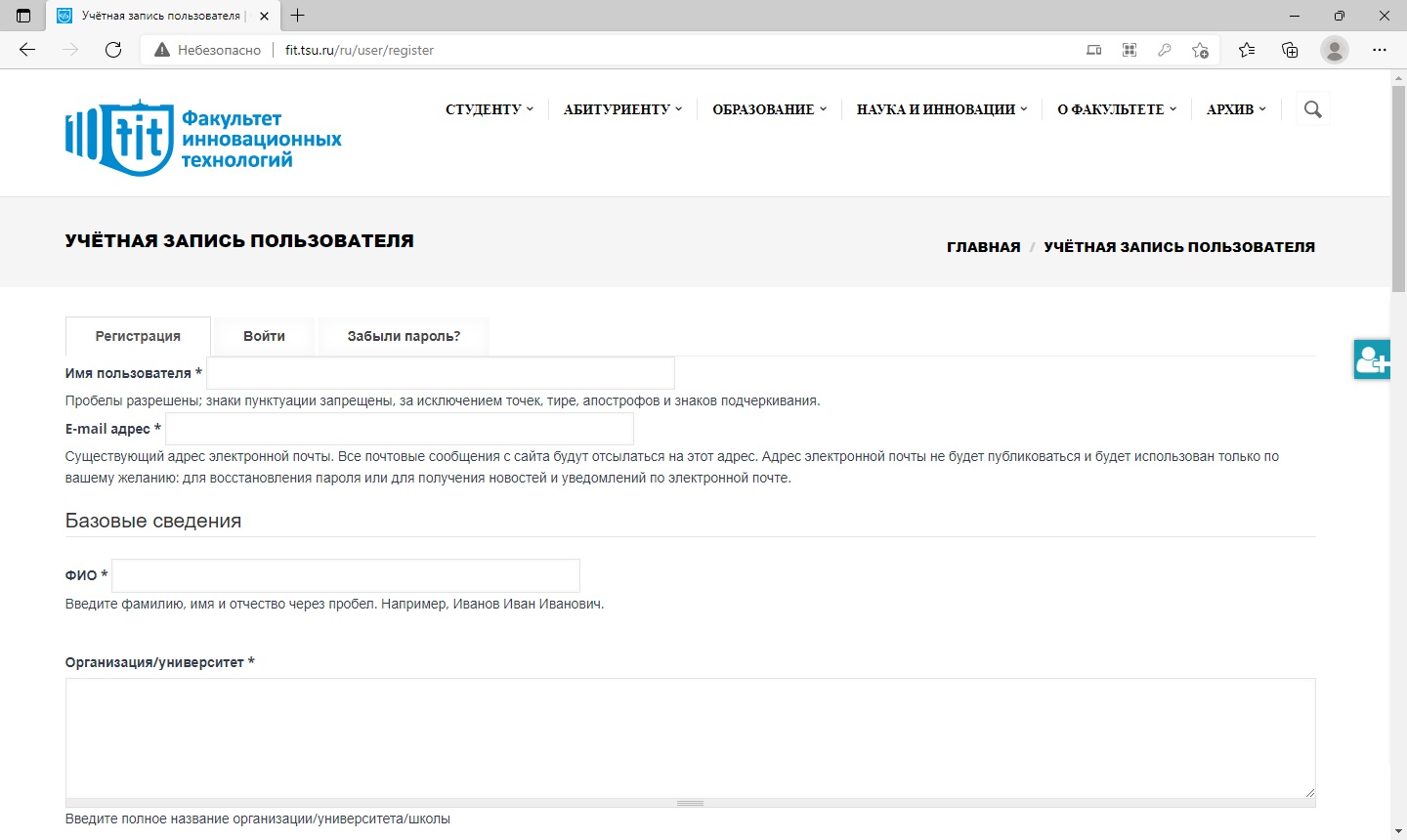
Fill in the fields Username (this is your login name) and email address. You will receive a link to log in to it.
Be sure to fill in the Basic information of your account, otherwise the spam filter will not process your request and we will not be able to identify you. Fields marked with an asterisk (*) are required.
Select one or more conferences if you are planning to attend an event.
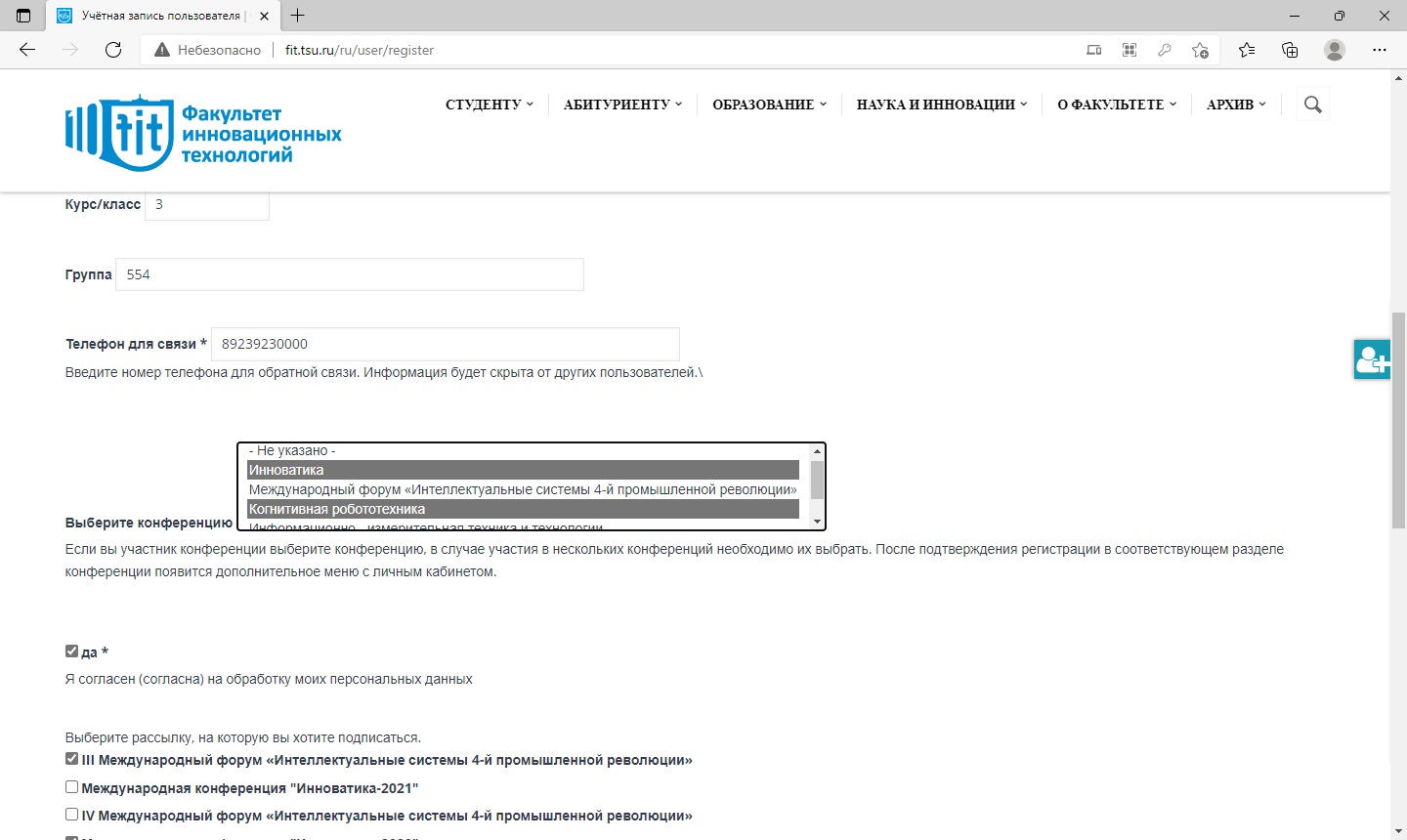
At the very bottom of the page, confirm that you are not a robot by clicking on the appropriate field and click the Register button.
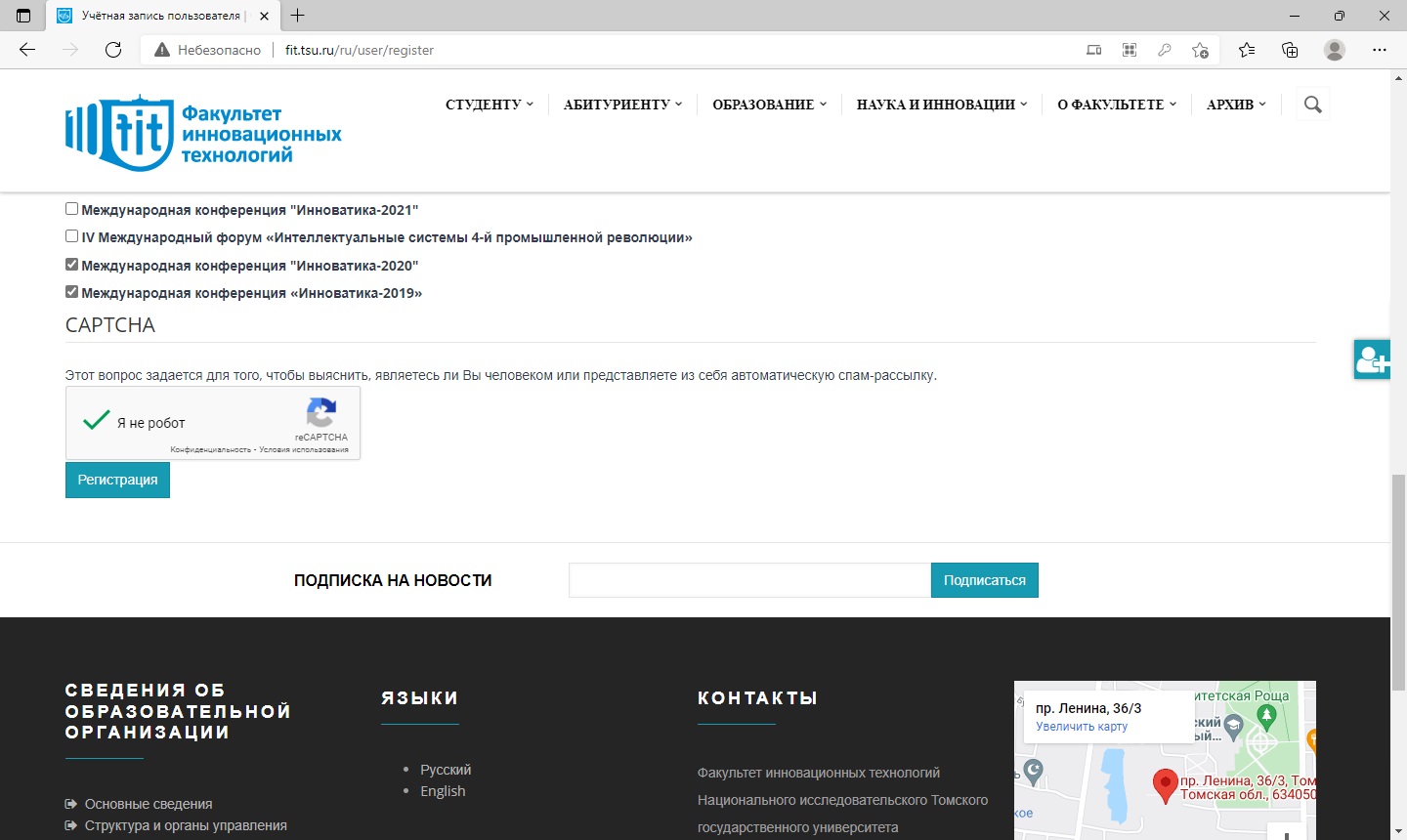
After that, you will receive an email with a login link that you can use only once! Please note that the login confirmation email may end up in spam. Check your spam folder or set up a spam filter.
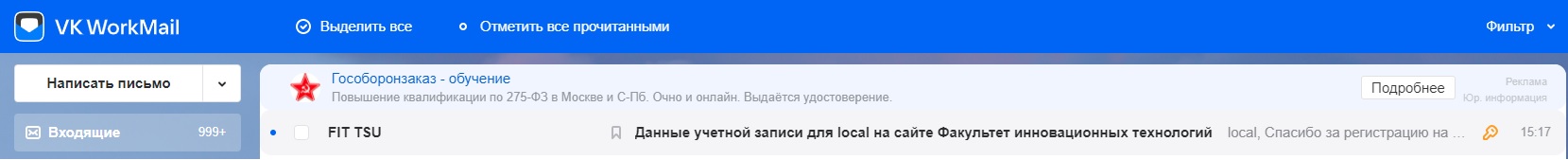
After clicking on the link in the email, log in by clicking the Login button
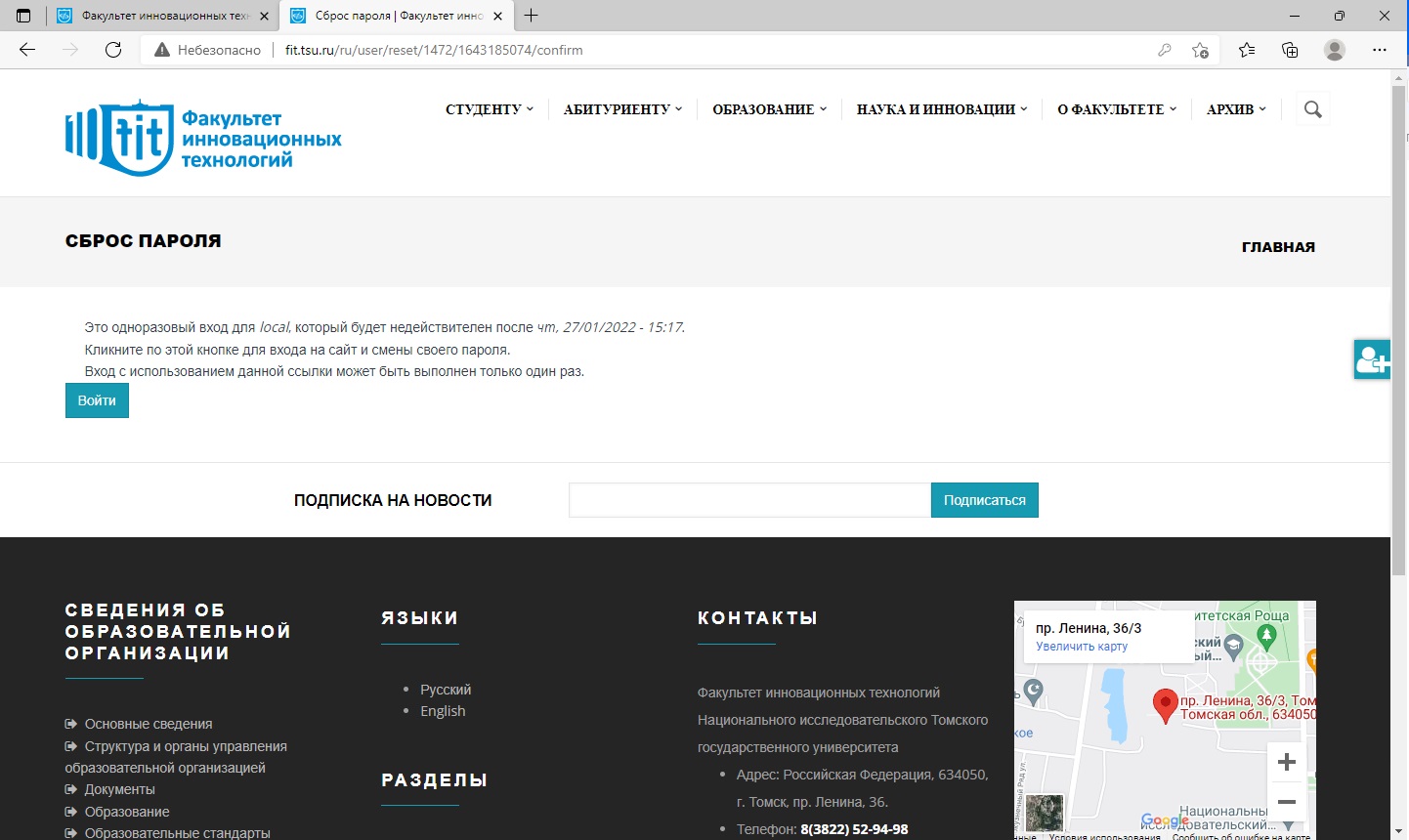
After logging in, set a permanent password by entering it in the appropriate fields, after that, at the very bottom of the page, click on the Save button
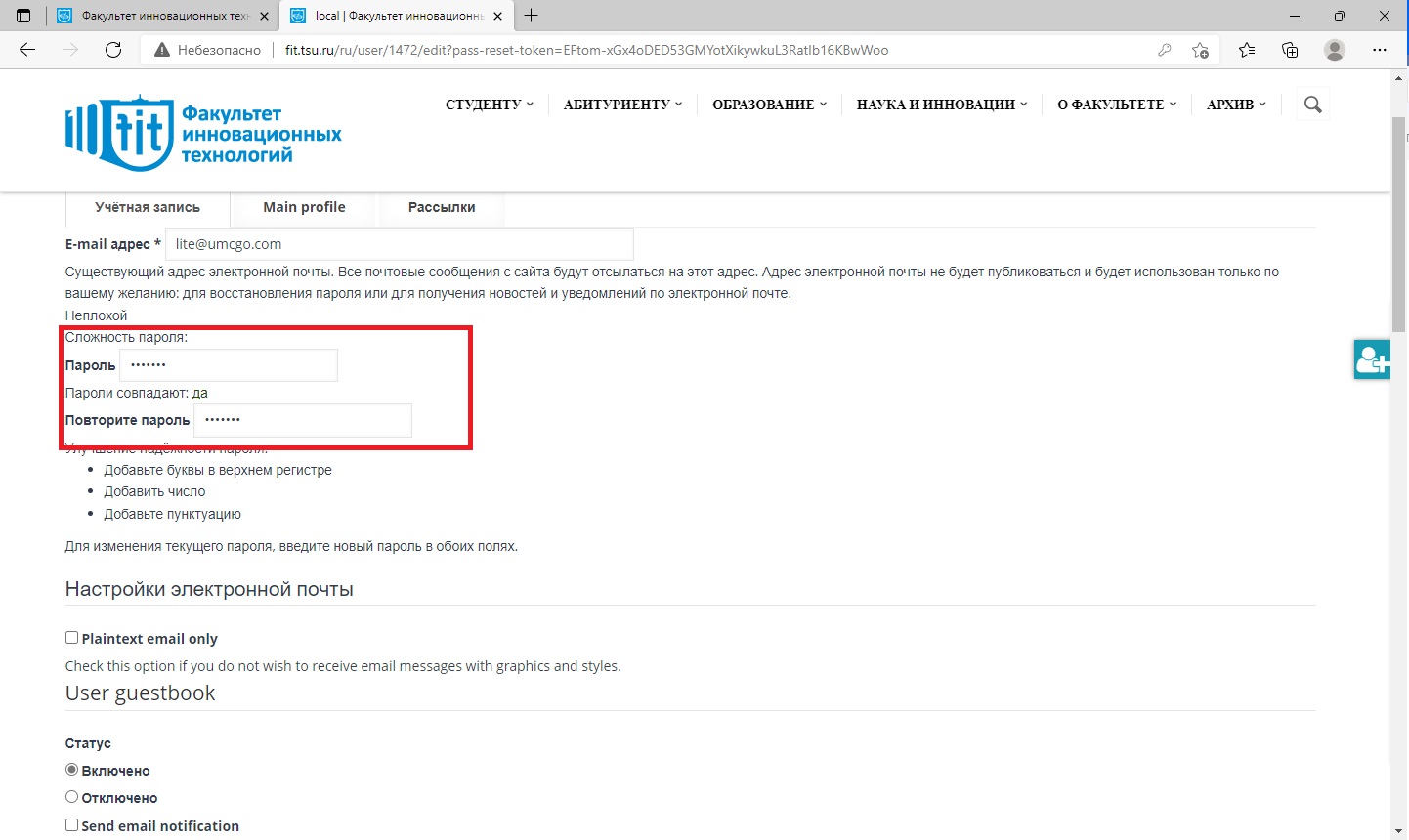
Congratulations, your account has been created.
How to apply for the conference?
To apply for participation, you need log in to the website of the Faculty of Innovative Technologies. To do this, you need to follow the link LOGIN and enter the Username (login) and password, as well as solve a mathematical example.
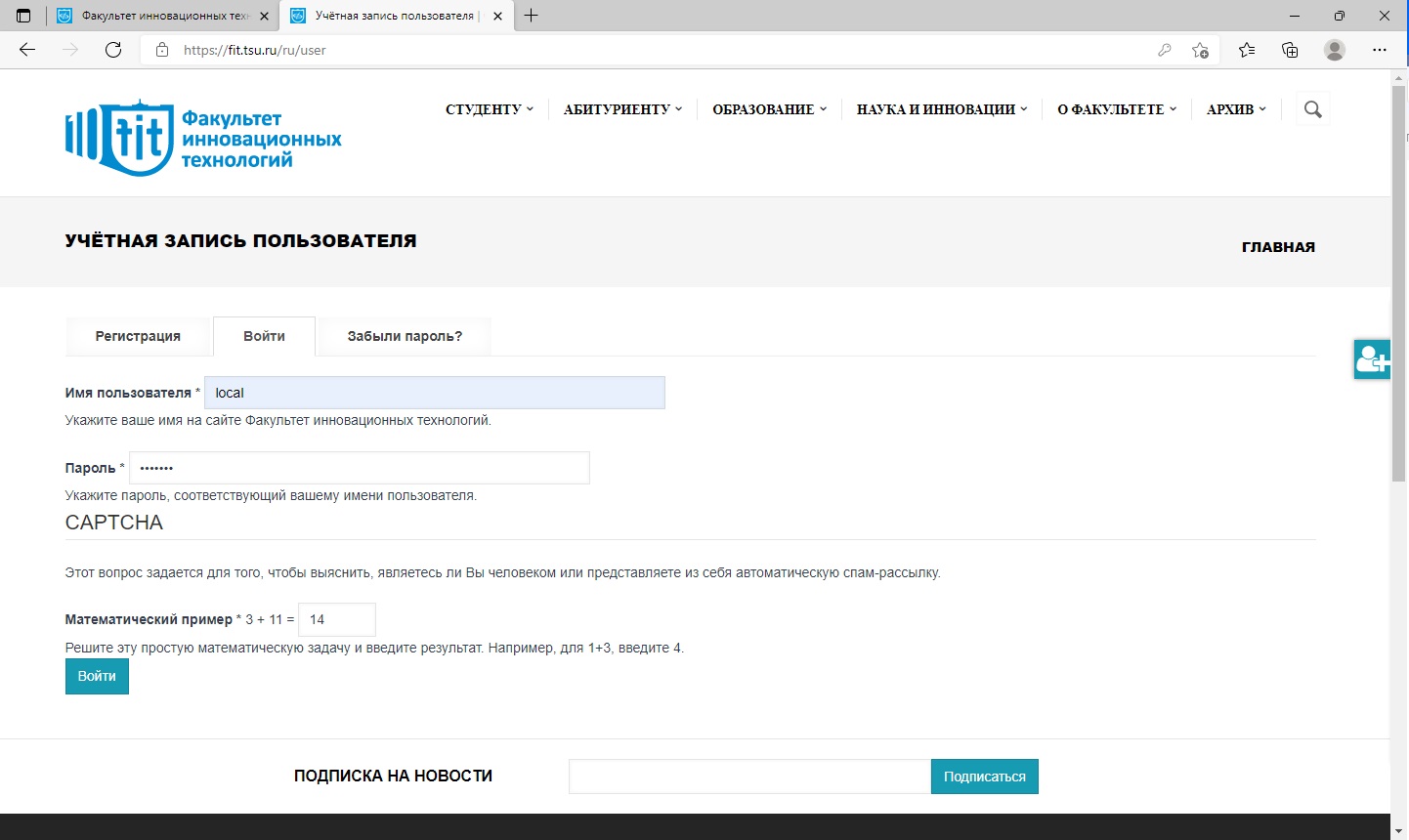
After authorization, follow the link Apply for participation in the XVIII International School-Conference of students, graduate students, young scientists "Innovation-2022"
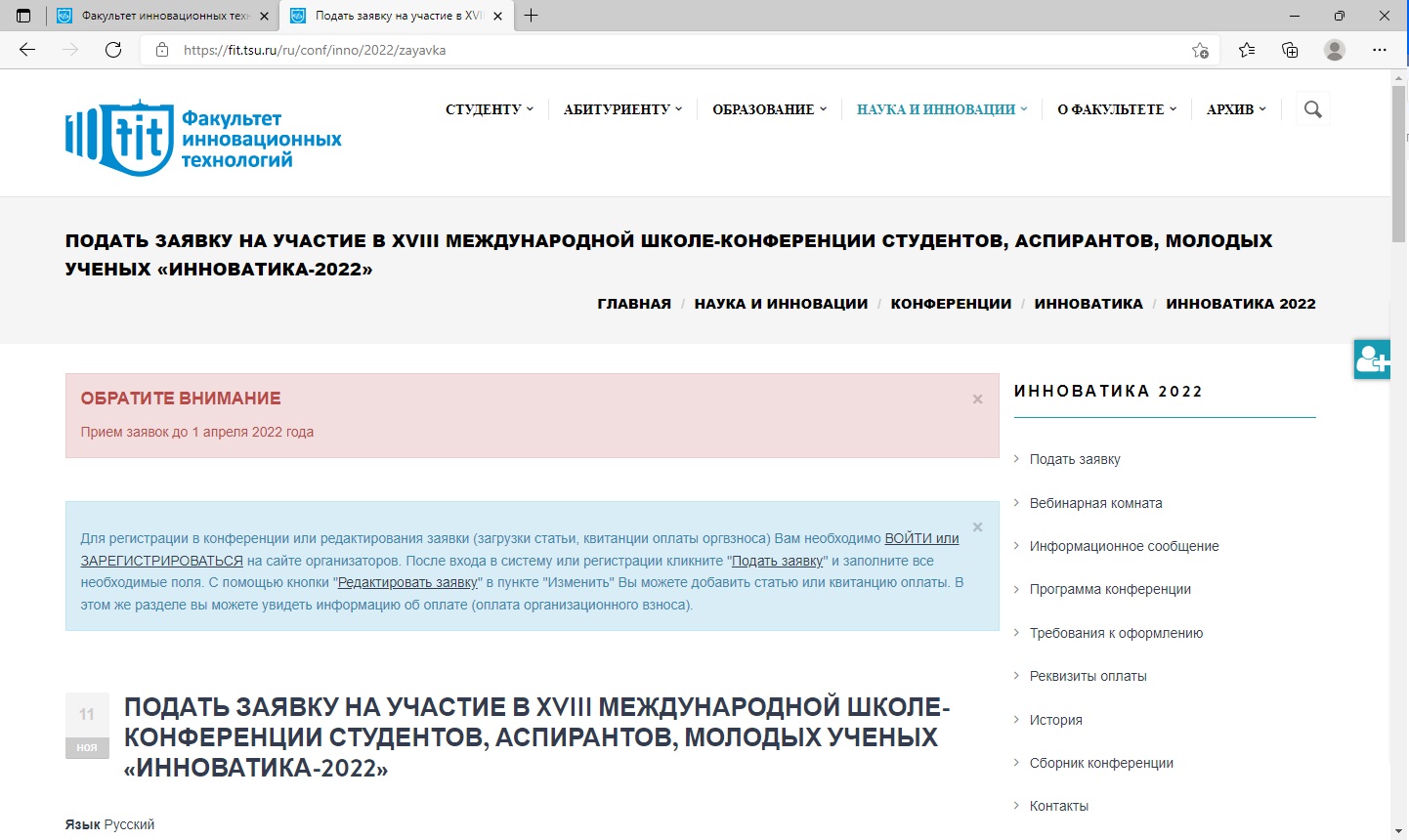
Fill in all the required fields of the application and click on the Submit button. Please note that you can upload the article, presentation and payment receipt later by editing the application.
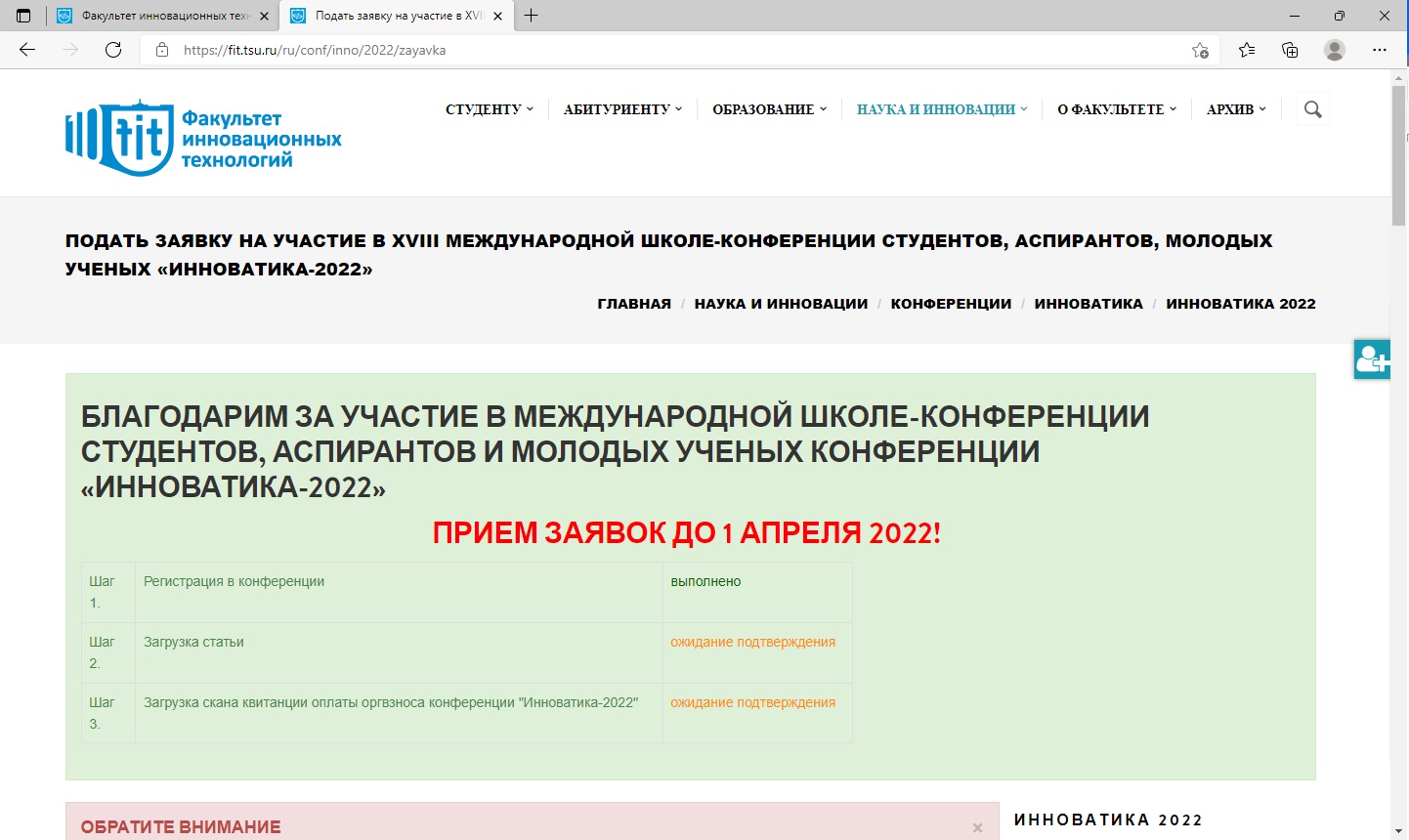
How to edit the application (upload the report, update the report, download the registration fee payment receipt, make changes to the title of the report, etc.)?
To edit the application, you need to click in the personal account menu on the item My applications.
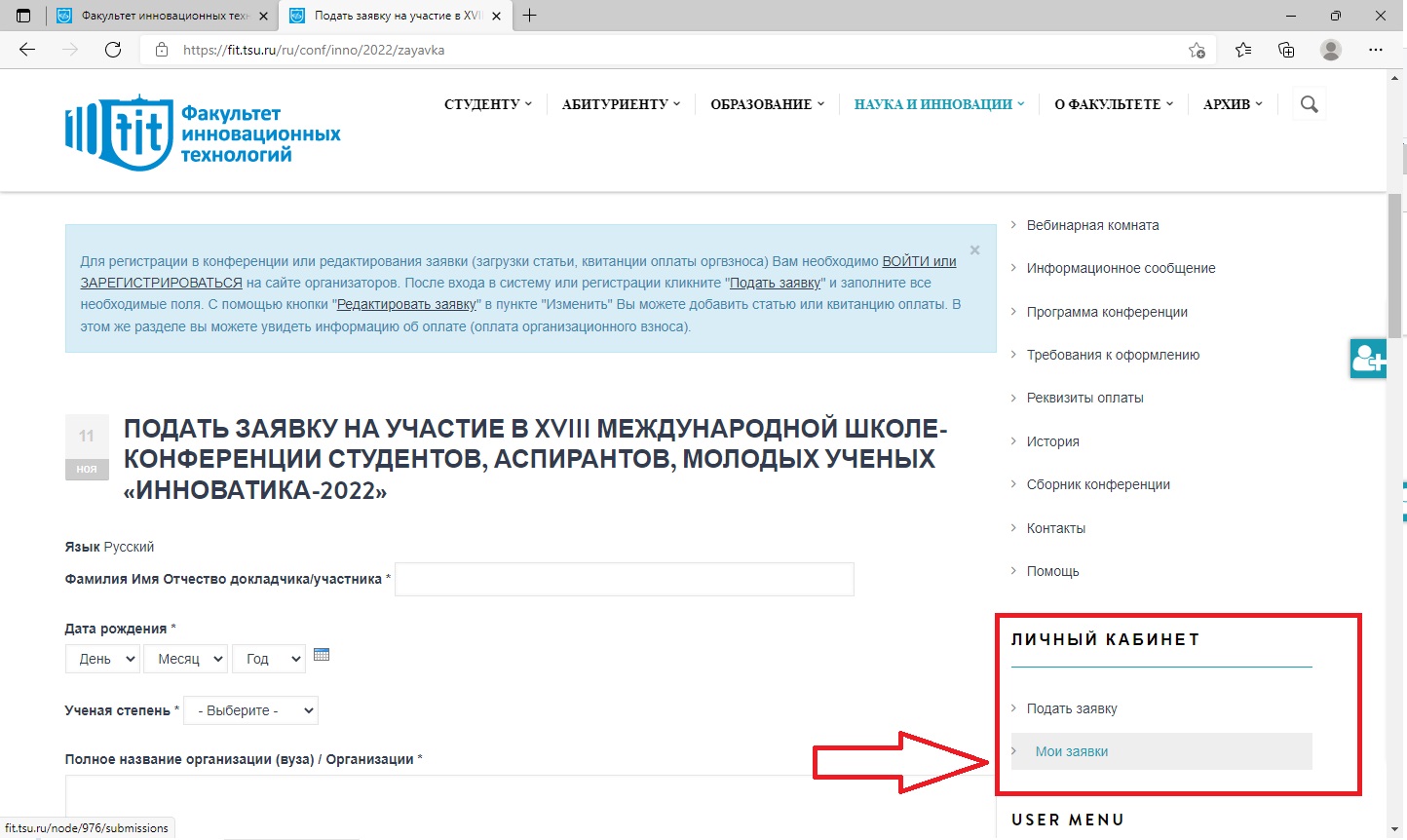
After the transition, a page with your applications will open. To change the application for participation, click on the Change button.
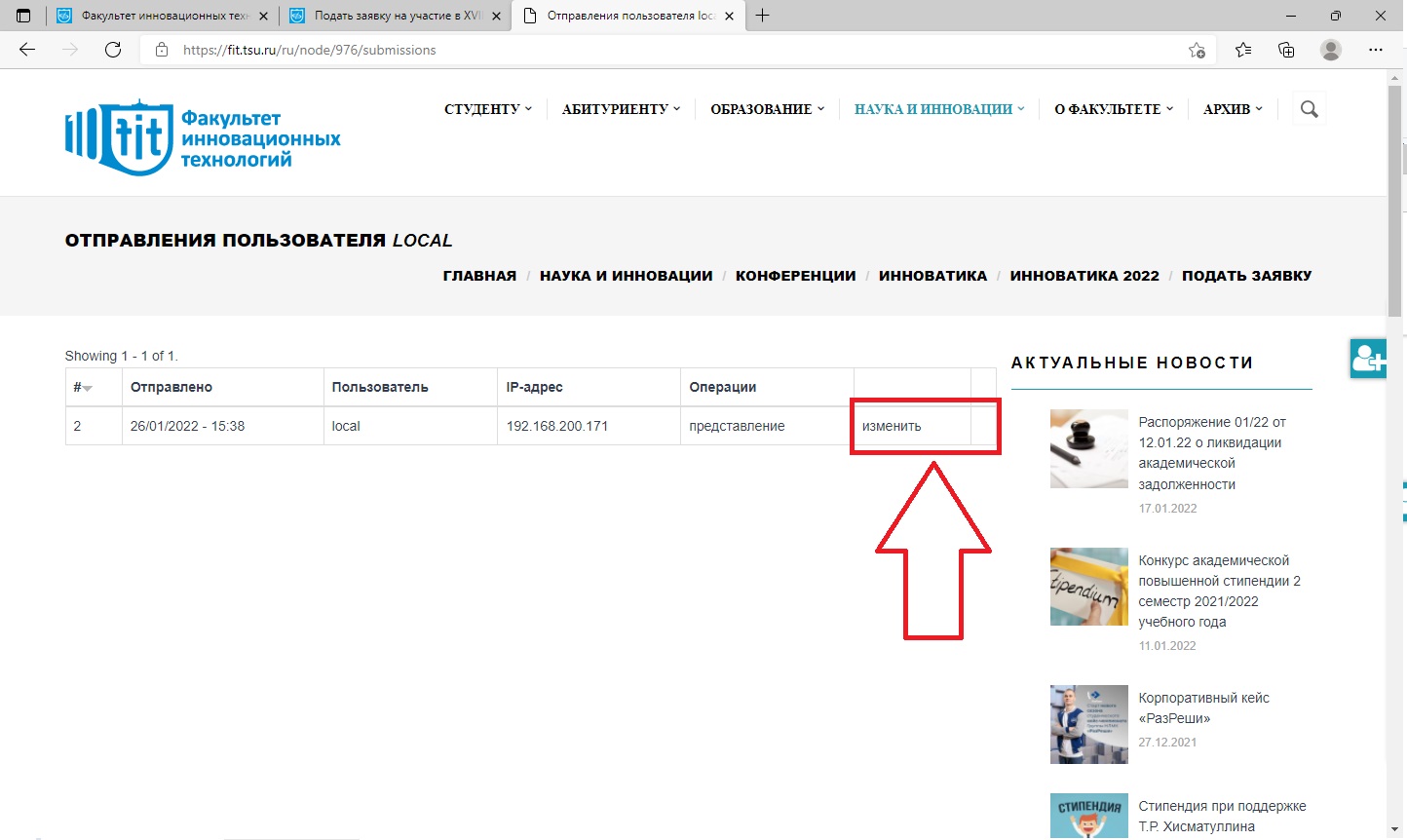
Make the necessary changes and save the application by clicking on the Save button at the bottom of the page.
How can I find out the status of my application?
You can find out the status of your application in the personal account menu My applications. To do this, click on the Submission link in the My Applications menu.
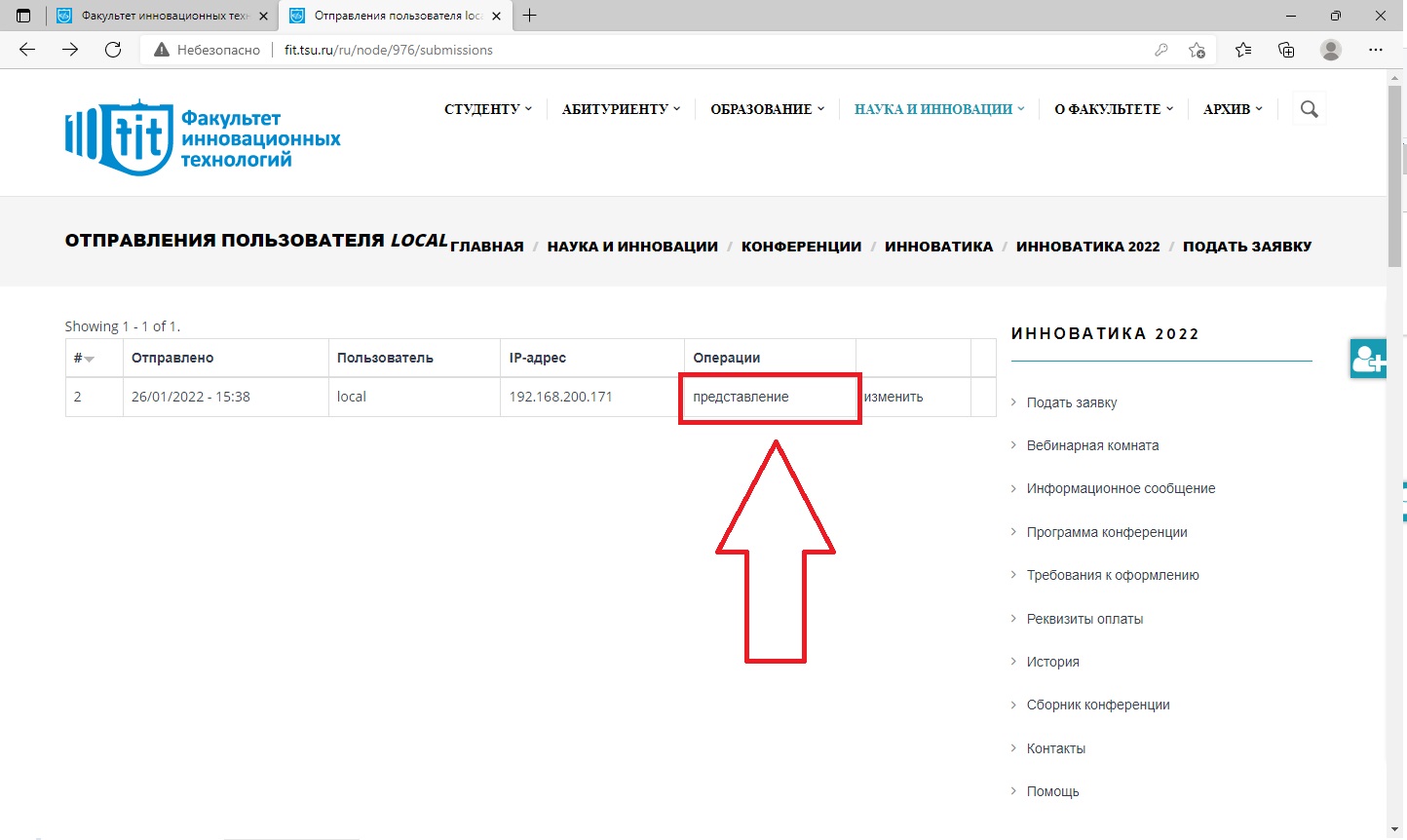
On the page that opens, you can find out the status of the application. This notification will appear only after your application has been confirmed. If the editorial department has any questions, you will be contacted by e-mail.